下载源码包
下载之后,把文件全部传的自己的虚拟空间根目录,然后直接输入域名即可访问,初次访问需要在官网进行免费域名授权
授权访问地址 https://www.pbootcms.com/freesn/

后台操作
登录后台:你的域名/admin.php
账号:admin
密码:123456 或者 um80.com
如果打开首页显示空白,一定先要把伪静态文件在主机设置下,尽量多把缓存刷新下,在后台右上角清空缓存多刷新下
后台-全局配置-配置参数里最下面,填写刚刚申请的授权码:

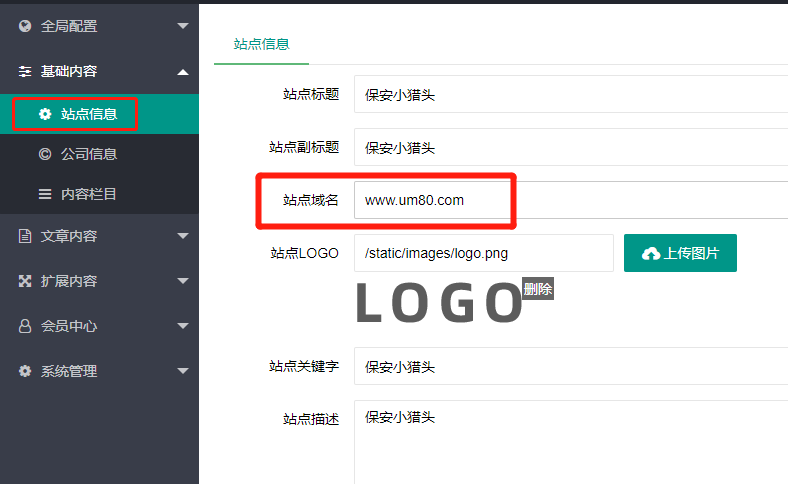
然后后台右上角更新缓存后即可,访问新的网站啦。
伪静态问题设置
1、IIS7+环境(IIS6的环境自行百度):
1)安装rewrite组件,如果使用空间一般空间商默认已经安装;
2)到后台配置参数中开启伪静态开关;
3)在站点目录建立web.config文件(可到源码包rewrite目录下拷贝规则),规则内容如下:
#1.X版本使用如下规则:
<?xml version="1.0" encoding="UTF-8"?>
<configuration>
<system.webServer>
<rewrite>
<rules>
<rule name="reIndex" stopProcessing="true">
<match url="^(.*)$" ignoreCase="true" />
<conditions logicalGrouping="MatchAll">
<add input="{REQUEST_FILENAME}" matchType="IsDirectory" negate="true" />
<add input="{REQUEST_FILENAME}" matchType="IsFile" negate="true" />
</conditions>
<action type="Rewrite" url="index.php/{R:1}" appendQueryString="true" />
</rule>
</rules>
</rewrite>
</system.webServer>
</configuration>#2.X+版本使用如下规则:
<?xml version="1.0" encoding="UTF-8"?>
<configuration>
<system.webServer>
<rewrite>
<rules>
<rule name="reIndex" stopProcessing="true">
<match url="^(.*)$" ignoreCase="true" />
<conditions logicalGrouping="MatchAll">
<add input="{REQUEST_FILENAME}" matchType="IsDirectory" negate="true" />
<add input="{REQUEST_FILENAME}" matchType="IsFile" negate="true" />
</conditions>
<action type="Rewrite" url="index.php?p={R:1}" appendQueryString="true" />
</rule>
</rules>
</rewrite>
</system.webServer>
</configuration>2、Apache环境
1)开启Apache重写模块,具体请百度,如果使用空间一般空间商默认已经开启;
2)到后台配置参数中开启伪静态开关;
3)在站点目录建立.htaccess文件(可到源码包rewrite目录下拷贝规则),规则内容如下:
#1.X版本使用如下规则:
<IfModule mod_rewrite.c>
Options +FollowSymlinks
RewriteEngine On
RewriteCond %{REQUEST_FILENAME} !-d
RewriteCond %{REQUEST_FILENAME} !-f
#如果页面出现"No input file specified." 请注释第一条,启用第二条
RewriteRule ^(.*)$ index.php/$1 [QSA,PT,L]
#RewriteRule ^(.*)$ index.php [E=PATH_INFO:$1,QSA,PT,L]
</IfModule>#2.X+版本使用如下规则:
<IfModule mod_rewrite.c>
Options +FollowSymlinks
RewriteEngine On
RewriteCond %{REQUEST_FILENAME} !-d
RewriteCond %{REQUEST_FILENAME} !-f
RewriteRule ^(.*)$ index.php?p=$1 [QSA,PT,L]
</IfModule>3、Nginx环境
1、到后台配置参数中开启伪静态;
2、在nginx虚拟主机location配置中添加规则,规则如下:
#1.X版本使用如下规则:
location / {
if (!-e $request_filename){
rewrite ^/(.*)$ /index.php/$1 last;
}
}#2.X+版本使用如下规则:
location / {
if (!-e $request_filename){
rewrite ^/(.*)$ /index.php?p=$1 last;
}
}注意:Nginx中如果站点部署在二级目录,请对应修改重写规则, 如:二级目录为test则:rewrite ^/test/(.*)$ /test/index.php?p=$1 last;
附:nginx开启PHP及pathinfo支持的方法,在server内部添加如下内容:
location ~ .php(.*)$ {
root D:/wwwroot; #你的网站目录,注意修改
fastcgi_pass 127.0.0.1:9000; #php-cgi监听地址
fastcgi_index index.php; #默认页
fastcgi_split_path_info ^(.+.php)(.*)$; #分离路径
fastcgi_param PATH_INFO $fastcgi_path_info; #添加PATH_INFO信息
fastcgi_param SCRIPT_FILENAME $document_root$fastcgi_script_name;
fastcgi_param PATH_TRANSLATED $document_root$fastcgi_path_info;
include fastcgi_params;
}

